Zelle® Ready Contacts

Who’s using Zelle®? We’ve made it simple by tagging your friends who are already enrolled. Check it out in our app! Now you can add contacts in Zelle® directly from your phone and see which of your contacts are already enrolled in Zelle®.
By following these steps, you'll ensure you're using the right contact info for sending or receiving money through Zelle®.
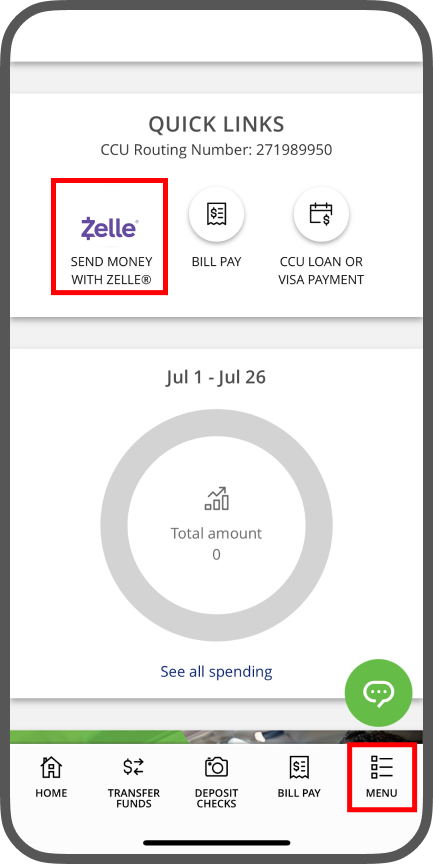
1. Access Zelle® in the CCU APP
Open the app and select "Send Money with Zelle®" in either the "Quick Links" or the menu.
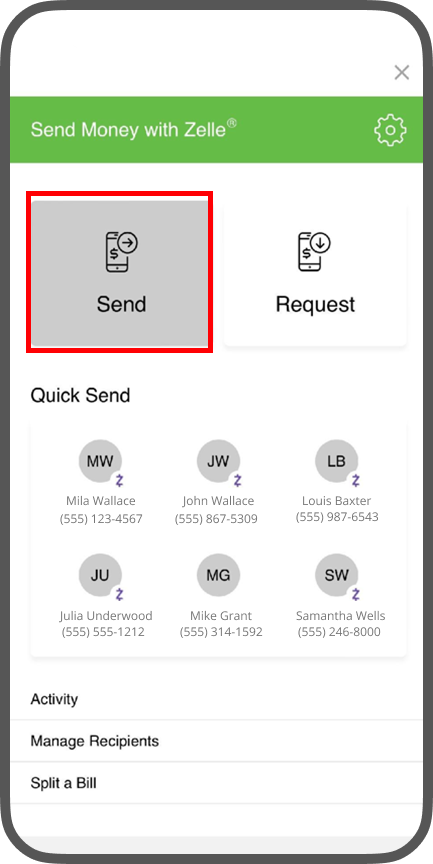
2. Choose "Send"
At the top of the page, tap on "Send."
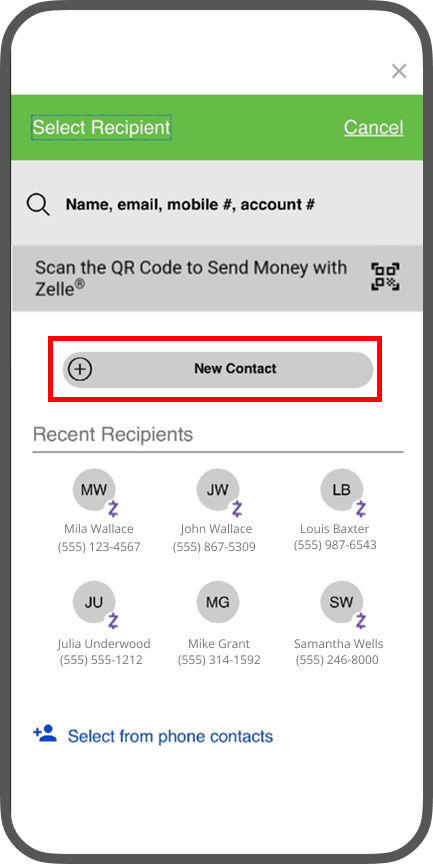
3. Add a New Contact
Then choose "New Contact".
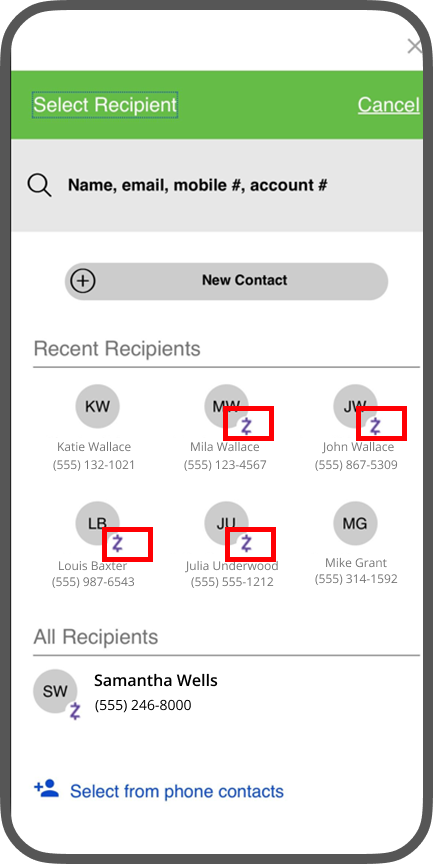
4. Look for the Zelle® Token
When adding your new contact, look for the Zelle® token next to their name. This indicates they are enrolled in Zelle®.
©2024 Early Warning Services, LLC. All rights reserved. Zelle® and the Zelle® marks are property of Early Warning Services, LLC. Other product and company names mentioned herein are the property of their respective owners.